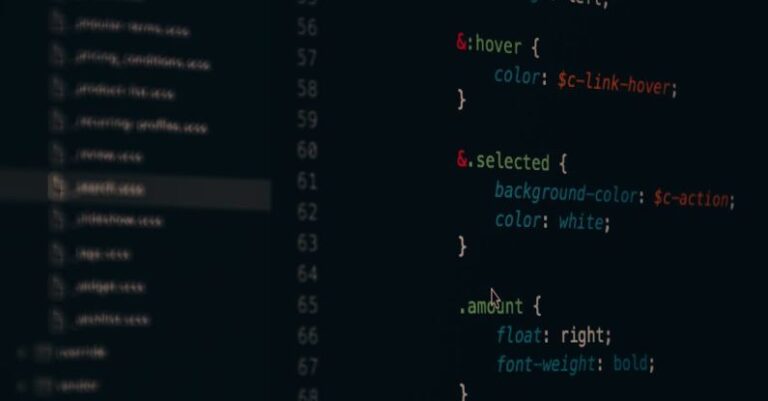Creating RC robot projects can be an exciting and rewarding endeavor for both beginners and experienced enthusiasts. One tool that has gained popularity in this realm is Scratch, a visual programming language that simplifies coding and makes it accessible to users of all ages. In this article, we will explore how you can leverage Scratch for your RC robot projects, from programming basic movements to implementing advanced functionalities.
**Getting Started with Scratch**
Before diving into your RC robot project, familiarize yourself with Scratch’s user-friendly interface. You can access Scratch online or download the software to your device. Once you launch Scratch, you will be greeted with a blank canvas where you can drag and drop colorful blocks to create code sequences. These blocks represent different commands and can be stacked together to form scripts that control your robot’s behavior.
**Programming Basic Movements**
To kick off your RC robot project, start by programming basic movements such as forward, backward, left, and right turns. In Scratch, you can use motion blocks to control the position and orientation of sprites (objects) on the stage. For your robot, assign these motion blocks to respond to your desired controls, whether through keyboard inputs or virtual buttons on the screen. Test your code to ensure that your robot moves as intended before moving on to more complex commands.
**Adding Sensors and Interactivity**
Enhance your RC robot project by incorporating sensors and interactivity using Scratch. By utilizing the sensing blocks in Scratch, you can program your robot to react to its environment. For example, you can set up proximity sensors to detect obstacles and trigger avoidance maneuvers. Additionally, you can implement interactive elements such as voice commands or gesture controls to make your robot more engaging and responsive.
**Implementing Autonomous Functions**
Take your RC robot project to the next level by adding autonomous functions through Scratch. With the power of conditional statements and loops, you can create logic that enables your robot to make decisions based on predefined criteria. For instance, you can program your robot to follow a line, navigate a maze, or perform specific tasks autonomously. By combining different blocks and experimenting with various configurations, you can unleash the full potential of your RC robot’s capabilities.
**Incorporating Multimedia and Sound Effects**
Make your RC robot project more dynamic and immersive by incorporating multimedia elements and sound effects in Scratch. Utilize the looks and sound blocks to add visual and auditory feedback to your robot’s actions. You can create animations to accompany specific movements or play sound effects to signal different events. By engaging multiple senses, you can enhance the user experience and bring your RC robot project to life.
**Troubleshooting and Debugging**
As you progress with your RC robot project in Scratch, you may encounter challenges or unexpected behaviors in your code. In such cases, it is essential to practice effective troubleshooting and debugging techniques. Utilize the tools provided in Scratch, such as the green flag button to start your script and the debugger to identify errors. By systematically analyzing your code and making incremental adjustments, you can overcome obstacles and refine your RC robot project.
**Exploring Advanced Features**
Once you have mastered the basics of using Scratch for your RC robot projects, consider exploring advanced features and functionalities to push the boundaries of your creations. Experiment with variables, custom blocks, and extensions to expand the capabilities of your robot and introduce innovative functionalities. By continuously learning and experimenting, you can evolve your RC robot projects and showcase your creativity and technical skills.
**In Summary**
Using Scratch for RC robot projects offers a fun and accessible way to delve into the world of programming and robotics. By starting with basic movements, incorporating sensors and interactivity, implementing autonomous functions, and exploring multimedia elements, you can create engaging and interactive robot projects. Remember to troubleshoot and debug your code effectively and explore advanced features to unlock new possibilities for your RC robot creations. With Scratch as your coding companion, the possibilities for your RC robot projects are limited only by your imagination.