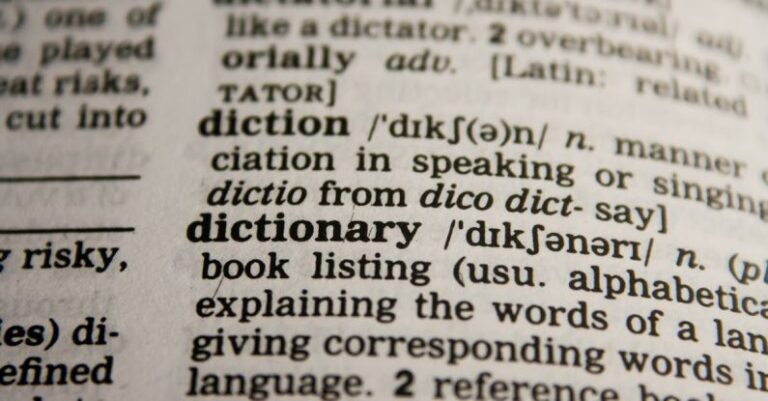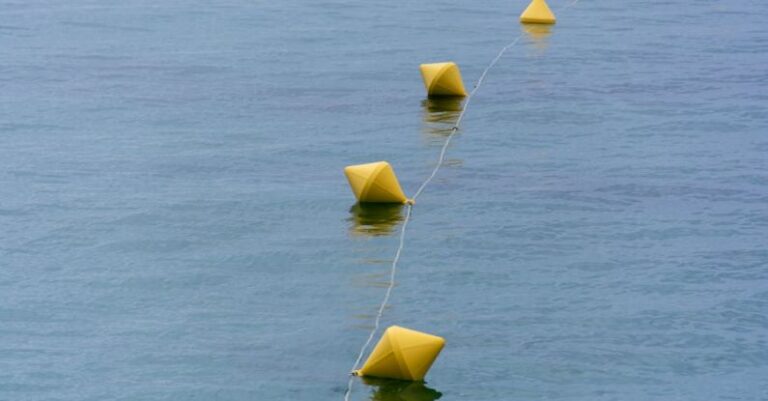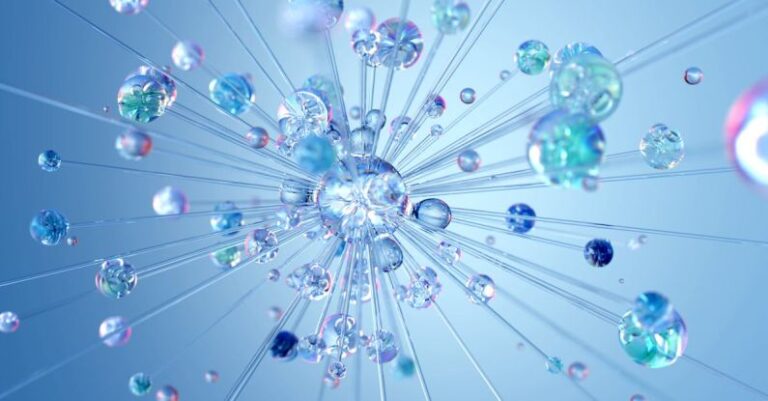Debugging code for RC robots can be a challenging task for many hobbyists and enthusiasts. When dealing with complex robotic systems, identifying and fixing errors in the code is crucial to ensure the robot functions as intended. In this article, we will explore some effective strategies for debugging code for RC robots, helping you overcome common issues and optimize the performance of your robotic creations.
Understanding the Problem
Before diving into the debugging process, it is essential to have a clear understanding of the problem you are trying to solve. Start by identifying the specific issue or behavior that is not functioning correctly in your RC robot. Is the robot not moving as expected? Are certain sensors not providing accurate data? By pinpointing the problem areas, you can focus your debugging efforts more effectively.
Utilizing Debugging Tools
One of the most valuable resources for debugging code for RC robots is the use of debugging tools. These tools can help you track the flow of the code, monitor variables, and identify potential errors more efficiently. Tools like serial monitors, debuggers, and simulators can provide valuable insights into the behavior of your robot and help you isolate and fix bugs in the code.
Testing in Segments
When debugging code for RC robots, it is often helpful to break down the code into smaller segments and test each segment individually. By isolating specific portions of the code, you can identify the exact location of the bug and troubleshoot more effectively. This approach can save you time and effort compared to trying to debug the entire codebase at once.
Using Print Statements
Print statements are a simple yet effective debugging technique that can provide valuable information about the state of your robot during runtime. By strategically placing print statements throughout the code, you can track the values of variables, check the flow of the program, and identify potential issues. This real-time feedback can be instrumental in uncovering hidden bugs and improving the overall performance of your RC robot.
Analyzing Error Messages
When debugging code for RC robots, error messages can be your best friend. Pay close attention to any error messages or warnings generated by the compiler or debugging tools, as they can often point you in the right direction towards fixing the issue. Understanding and interpreting these error messages can provide valuable clues about the root cause of the problem and guide your debugging efforts.
Testing with Simulations
Simulations can be a valuable tool for debugging code for RC robots, allowing you to test your code in a controlled virtual environment before deploying it on the actual robot. By simulating the behavior of the robot in a software environment, you can identify potential issues, test different scenarios, and validate the functionality of the code more efficiently. Simulations can help you catch bugs early on and streamline the debugging process.
Iterative Debugging Process
Debugging code for RC robots is often an iterative process that involves identifying, fixing, and testing code multiple times to achieve the desired outcome. It is essential to approach debugging with patience and persistence, as some bugs may be more challenging to uncover than others. By following a systematic and methodical approach to debugging, you can gradually improve the performance and reliability of your RC robot.
Incorporating Feedback
Feedback from testing and observation can provide valuable insights into the behavior of your RC robot and help you identify potential areas for improvement. Pay attention to how the robot responds to different commands, sensor inputs, and environmental conditions, and use this feedback to refine and optimize the code. Continuous iteration and refinement based on feedback can lead to a more robust and efficient robotic system.
In conclusion, debugging code for RC robots is a crucial aspect of the development process that requires patience, attention to detail, and a systematic approach. By utilizing debugging tools, testing in segments, using print statements, analyzing error messages, testing with simulations, following an iterative process, and incorporating feedback, you can effectively identify and fix bugs in your code and optimize the performance of your RC robot. Embrace the debugging process as an opportunity to learn and improve your coding skills while creating innovative and functional robotic systems.