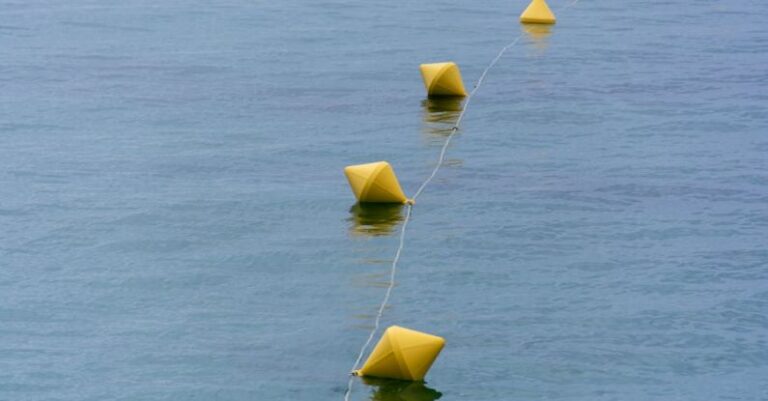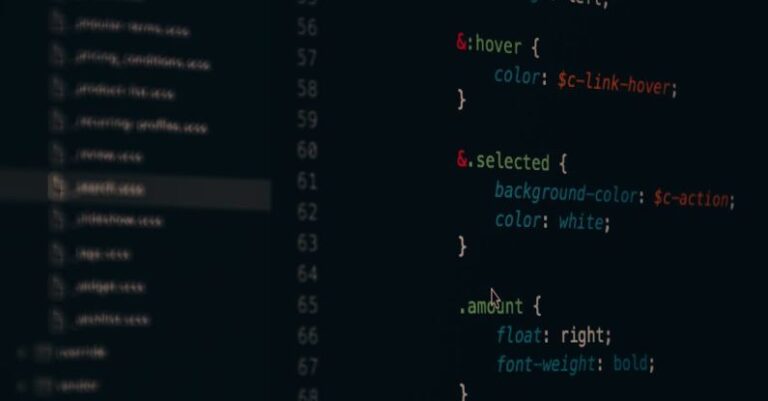Wireless communication has transformed the way we interact with technology, enabling us to control devices remotely with ease. When it comes to RC robots, setting up wireless communication is crucial for seamless operation and enhanced functionality. In this article, we will explore the steps to set up wireless communication for RC robots, allowing enthusiasts and hobbyists to unlock the full potential of their robotic creations.
Understanding Wireless Communication for RC Robots
Wireless communication for RC robots involves establishing a connection between a remote control device and the robot itself without the need for physical wires. This wireless link allows users to control the robot’s movements, functions, and features from a distance, providing flexibility and convenience during operation.
Selecting the Right Wireless Module
The first step in setting up wireless communication for RC robots is choosing the appropriate wireless module. There are various options available, including Bluetooth, Wi-Fi, RF, and infrared modules. Each type of module has its own set of advantages and limitations, so it’s essential to select one that best suits your requirements.
Pairing the Wireless Module with the RC Robot
Once you have selected the wireless module, the next step is to pair it with the RC robot. This process typically involves connecting the module to the robot’s onboard electronics and configuring the necessary settings to establish a reliable wireless connection. Make sure to follow the manufacturer’s instructions for pairing the module with your specific robot model.
Setting Up the Remote Control Device
In addition to pairing the wireless module with the RC robot, you will also need to set up the remote control device that you will be using to control the robot. This may involve installing a compatible app on your smartphone or configuring a dedicated remote control unit to communicate with the robot via the wireless module.
Testing the Wireless Connection
Once the wireless module is paired with the RC robot and the remote control device is set up, it’s time to test the wireless connection. Check if the robot responds to commands sent from the remote control device and ensure that the communication is reliable and responsive. Troubleshoot any connectivity issues that may arise during testing to ensure smooth operation.
Implementing Advanced Features
Beyond basic wireless communication setup, you can explore advanced features to enhance the capabilities of your RC robot. This may include incorporating sensors, cameras, or other peripherals that can communicate wirelessly with the robot to enable autonomous operation or additional functionalities. Experiment with different configurations to customize your robot to suit your preferences.
Fine-Tuning and Optimization
After setting up wireless communication for your RC robot and implementing advanced features, it’s important to fine-tune and optimize the system for optimal performance. This may involve adjusting settings, calibrating sensors, or optimizing the communication protocols to ensure smooth operation and minimal latency during control.
Conclusion: Unlocking the Potential of Wireless Communication for RC Robots
In conclusion, setting up wireless communication for RC robots opens up a world of possibilities for enthusiasts and hobbyists looking to elevate their robotic creations. By selecting the right wireless module, pairing it with the RC robot, setting up the remote control device, testing the connection, implementing advanced features, and fine-tuning the system, you can unlock the full potential of your RC robot and enjoy enhanced control and functionality. Embrace the power of wireless communication to take your RC robot projects to the next level and unleash your creativity in the world of robotics.